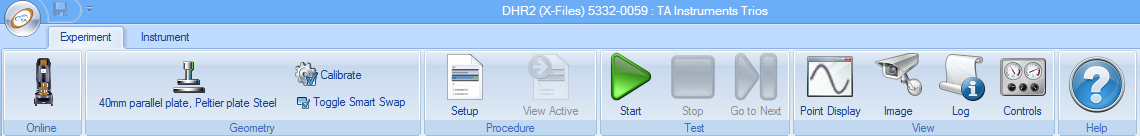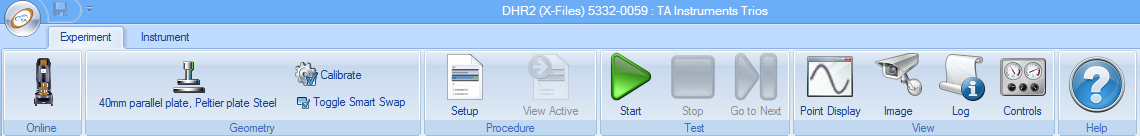Starting and Stopping Experiments
Experiment Tab
After installing a geometry, loading a sample, and setting up your experiment,select theExperiment tab (shown below) to access the experiment controls.
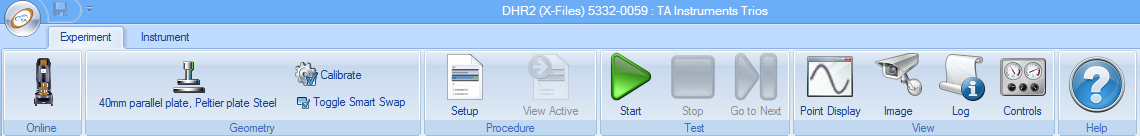
Use the Test toolbar to perform the following functions:
- Start: Starts the currently selected experiment.
- NOTE: A procedure can also be started from the Experiment tab of the File Manager.
- NOTE: The Start button is only illuminated when the instrument is in an "idle" state and the Experiment view is displayed.
- Stop: Stop and cancels the run.
- NOTE: A procedure can also be stopped from the Control panel.
- Go to Next: Skips the current step in the experimental procedure and starts the next step.
Control Panel
Use the Control panel to perform the following functions:

- Go to Next: Skips the current step in the experimental procedure and starts the next step.
- NOTE: The current data acquisition task will be terminated first before proceeding to the next step.
- View Active: Allows you to view the step currently running.